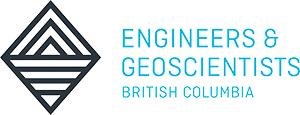This part of the course will focus on isolating and resolving issues in project development, creating custom reports, going live with the project, tracking the project, and finally evaluating the completed project. Custom columns including flags and calculations and custom tables will be developed.
Other sub topics that may be covered depending on time and interest include running multiple concurrent projects, managing sub-projects, applying various time constraints, multiple calendars, multiple rates for a single resource, varying resource levels for a single resource, and creating templates for a workgroup or team.
The following list summarizes skills that students will be comfortable with after this course:
- Formatting tables
- Custom formatting of Gantt chart
- Reporting
- WYSIWYG reports
- Custom reports
- Saving report templates
- Exporting to Excel
- Sorting, filtering, and grouping data
- Adapting to changing rates and resource levels through the lifespan of the project
- Going live with the project
- Saving the baseline
- Implementing the Tracking Gantt
- Tracking the project
- Making updates
- Recording changes to the project
- Applying breaks in a project
- Reviewing the project upon completion
President, Owner, PowerConcepts
Frank grew up in Burnaby, BC, in a Dutch immigrant family. After graduating from Simon Fraser University, he taught high school and volunteered in Hawaii and the Philippines before permanently settling in Kelowna. He founded PowerConcepts in 1998 at the height of the Y2K scare. Since then, Frank has obtained his Microsoft Master Instructor certification and helped thousands of clients to hone their computer skills. In his spare time, he plays rugby with the Kelowna Vicars and enjoys almost every outdoor activity from sailing to hiking.