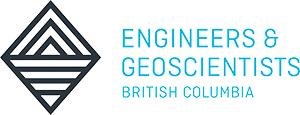If you are experienced in Excel but need to start building more complex calculations and to build sequential operations, then join us for this advanced Excel course to learn how to assemble complex operations one step at a time. You will also learn to manage multiple sheets or multiple books, and to apply protection, navigation and form controls.