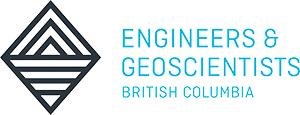The following list summarizes skills that students will be comfortable with after this course:
- Use advanced functions such as:
- Information
- Lookup and reference
- Conditional logic
- Conditional summary
- Create, modify or remove a hyperlink
- Work with shared workbooks
- Add protection to workbooks and worksheets
- Track changes
- Consolidate data
- Create and run macros
- Add form controls
Shawn May
Trainer, PowerConcepts
Shawn began his career with Xerox, gaining unparalleled experience in the technology space, while also establishing himself as a respected Analyst/Trainer and Leader. A dynamic results-driven services and management professional with a proven record of achievement in cross-functional team leadership, services delivery, client relations, and project management he earned a reputation for utilizing creativity, drive, and sound judgment to respond to challenges with solution-oriented ideas. He is now focused on teaching the MS Office productivity suite to both corporate and public clients and is currently working as a Trainer for PowerConcepts and is widely known for providing fun, relevant, and meaningful training, while challenging students to apply what they learn. He currently is proud to call Kelowna home, and spends his spare time paddling, skiing, and walking his two dogs.