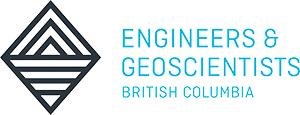Tired of living in your Inbox? Maybe you shouldn’t be there. Learn how to create a powerful time management dashboard in Outlook that will show you what you need to do in one screen and allow you to manage your priorities and schedule. Learn key setting changes in Outlook and a handful of keyboard shortcuts that can eliminate 100's of mouse clicks per day, keep you more focused on what is most important, and better manage and delegate work.
You’ll also learn how to use Microsoft OneNote to organize, locate, and share information. You will learn how to collect and organize notes, insert files, capture screens, and enhance your notes for all types of projects. You’ll learn how this tool automatically integrates with Outlook and can dramatically improve your ability to manage projects and collaborate with others. Tired of trying to keep track of meeting agendas and minutes? OneNote will change the way your team addresses the management of your meetings and simplify the creation and sharing of agendas, minutes, and tracking of action items that come out of all the meetings you attend.
Skills Checklist
The following list summarizes skills that students will be comfortable with after this course:
Outlook
- Learn how to keep your Inbox empty on a daily basis.
- Learn how to manage all priorities from a single dashboard.
- Reduce the number of e-mails you need to send and become a better manager.
- Run multiple projects simultaneously from Outlook and be able to completely manage and report on each one using custom screens.
OneNote
- Transform the way your team manages meeting agendas, minutes, and action items into a streamlined system that completely integrates with Outlook.
- Learn how to capture all the information that belongs to a project and share and collaborate on it in a single integrated tool.
Instructor Bio
David Poitras
Microsoft Master Instructor, PowerConcepts
David was born and raised in Kelowna. He graduated from Okanagan College in 1992 with a diploma in Computer Informative Systems. Afterwards he worked in information technology as a programmer for Okanagan College for 5 years and taught various Microsoft programs in Continuing Studies at Okanagan College. He also had his own software development company for 25 years. He built custom Microsoft software solutions for small to midsized companies in the Okanagan and Lower Mainland. He has been teaching at PowerConcepts for many years and has expert knowledge in all Microsoft Applications.