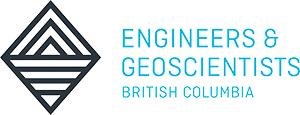Learn the full capabilities of Microsoft Word to create manuals, forms, and even desktop publishing. Learn time saving skills like mail merge, tracking changes, and document protection. Learn how to create and manage work group templates that will help all the members of your organizational team save time by using standard forms and documents.
Basic Skills Checklist
The following list summarizes skills that students will be comfortable with after this course:
- Merge letters, labels, and e-mail using data sources
- Compare or combine documents
- Insert, modify, or delete comments
- Track revisions made by one or more people
- Accept or reject changes made in a document
- Manage passwords or restrict types of access on a document
- Generate a table of contents or index in a document
- Work with section breaks and different headers and footers
- Use form fields
- Learn the skills needed to manage large documents, including using the navigation pane
Instructor Bio
Eleonora Hobbs
Microsoft Office Master Instructor
Eleonora has been teaching for 25 years. She worked as an executive instructor and advisor in software programs for CEMEX, the third largest concrete company in the world, and, twice in a row, was voted the best professor of the year at Tec of Monterrey, the best business school in Latin America. Currently, she teaches Microsoft Office courses at PowerConcepts and Spanish at Okanagan College Continuing Studies.