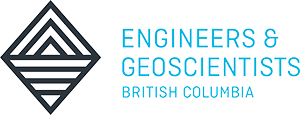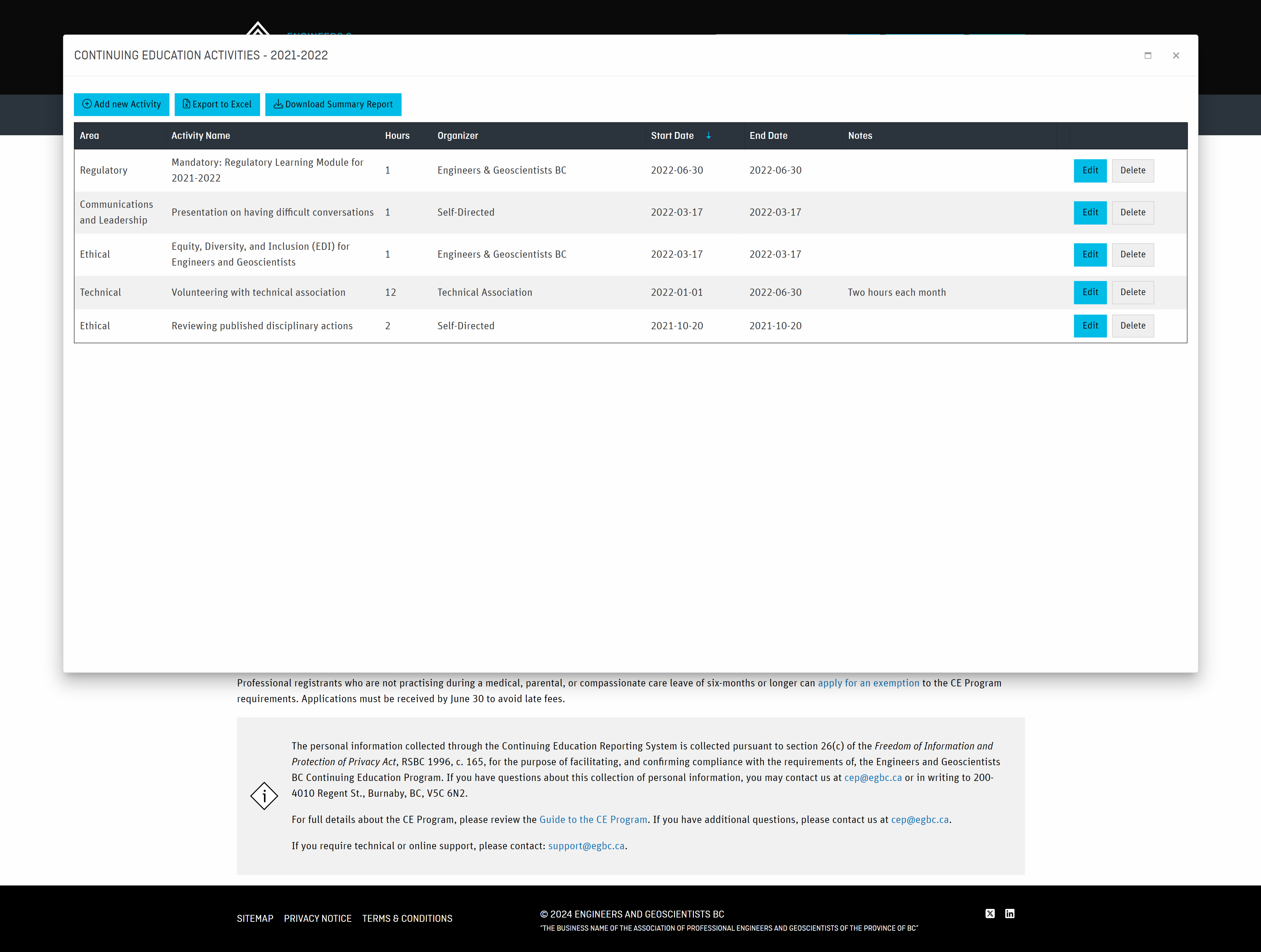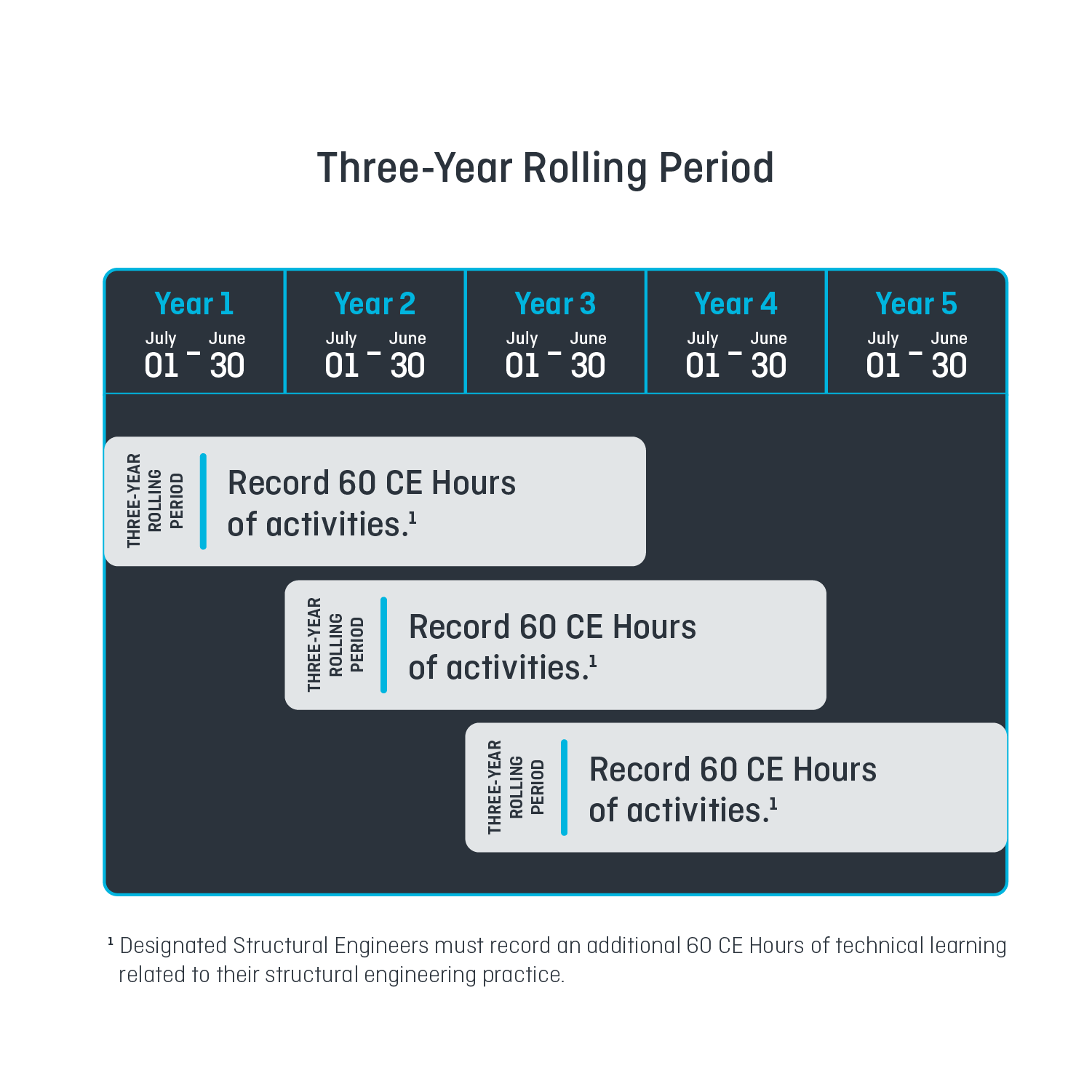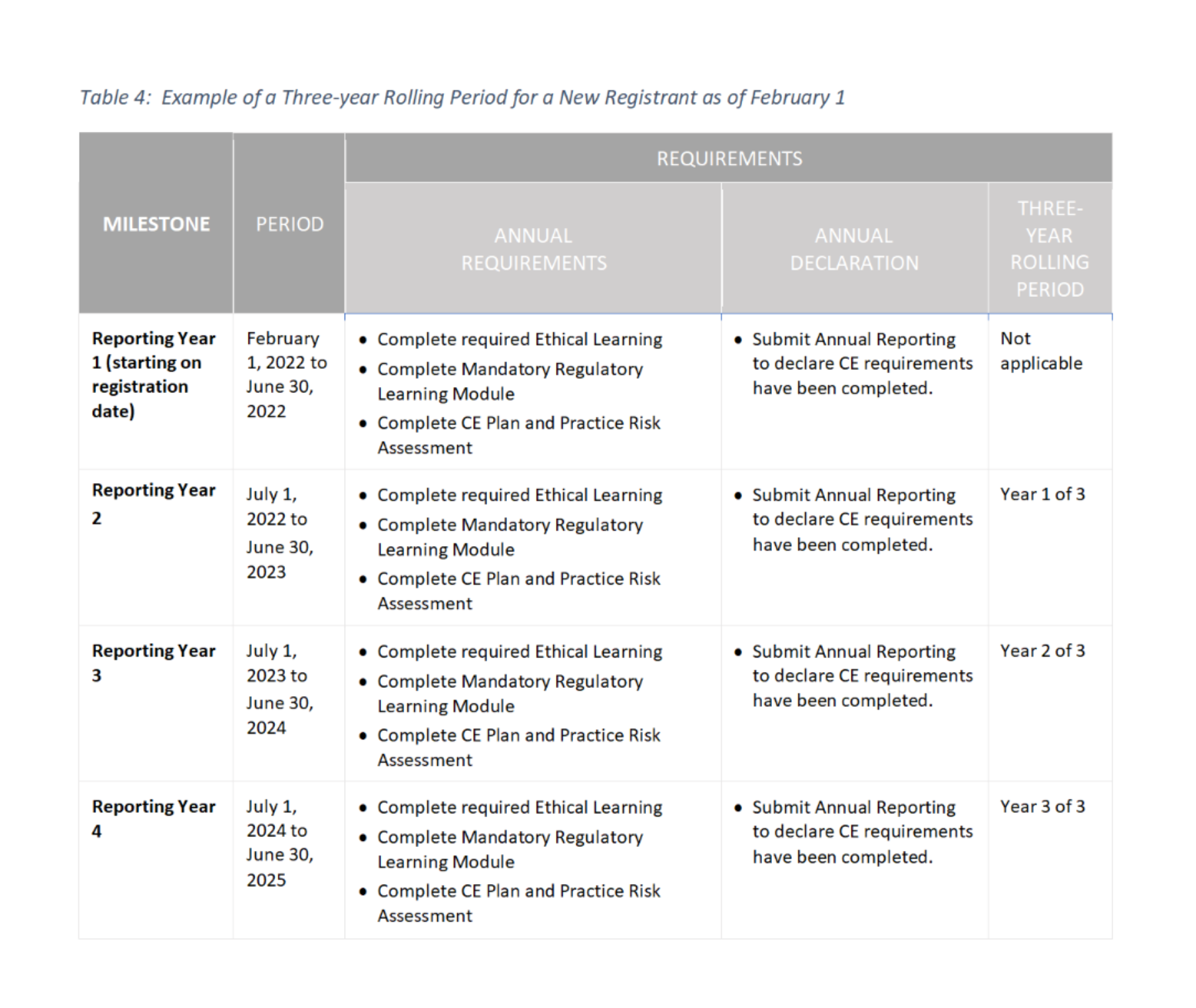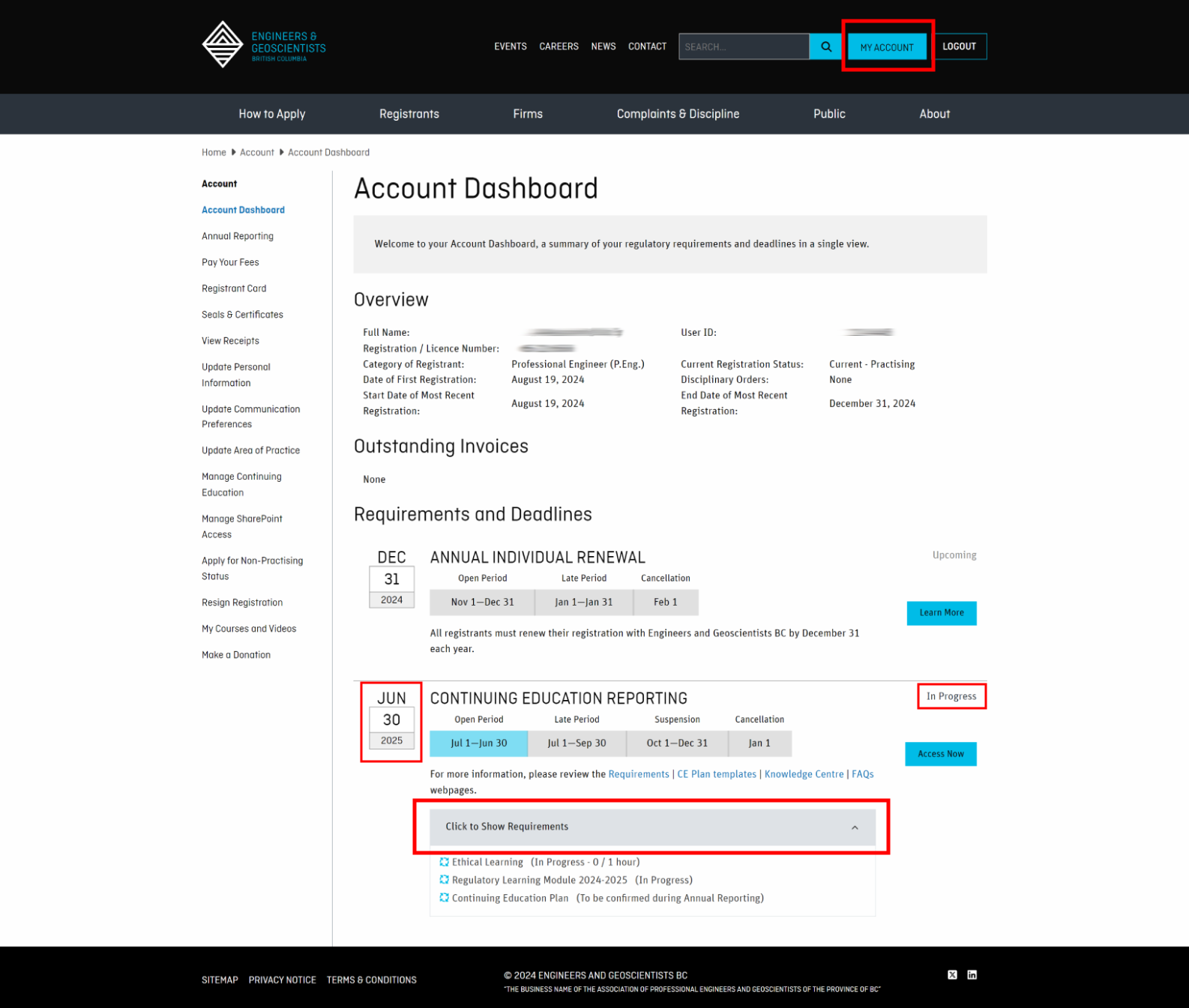Continuing Education Program
The practices of engineering and geoscience are constantly evolving. Continuing education (CE) supports registrants in their efforts to stay current with changes, which is necessary for maintaining professional competency and fulfilling registrants' primary duty to protect the public and the environment.
The CE Program is mandatory for all professional registrants having practice rights (P.Eng., P.Geo., P.L.Eng., P.L.Geo.) in BC.
Continuing Education Program Requirements
Please watch this video on how to complete your Continuing Education and Annual Reporting requirements.
CE Program requirements may vary depending on your designation or practising status. Exemptions are also available for various professional leaves.
Professional registrants must complete the following continuing education requirements in their online account between July 1 and June 30 each year. Click the + icon next to any requirement for more information:
CE Requirements
-
1. Record 1 CE Hour of ethical learning
Requirement: Each year, spend at least one hour learning about an ethical learning topic of your choice, then record the activity in your CE Reporting System. There is not a prescribed ethical learning module.
Advice: This requirement can be completed any time during the 12-month reporting year, which runs from July 1 to June 30.
Examples: Review our CE Resources webpage for examples of continuing education activities that can be used to fulfill your 1 CE Hour of Ethical Learning.
Recording Activities: For technical support with recording your ethical learning activity, please review our Continuing Education Program FAQs. -
2. Complete the Regulatory Learning Module
Requirement: Each year, complete the Regulatory Learning Module for the current reporting year in the Knowledge Centre. A new module on a different topic is produced each year and the mandatory module cannot be substituted with other regulatory learning activities.
Regulatory Learning Modules by reporting year:
- 2024-2025 on Duty to Report
- 2023-2024 on climate change and sustainability
- 2022-2023 on Truth and Reconciliation with Indigenous peoples
Regulatory Learning Modules keep registrants informed about applicable regulations and will cover either a single topic or multiple topics identified as important to all registrants. At least one module every three years will focus on topics related to Indigenous history, Indigenous engagement, and reconciliation.
Advice: This requirement can be completed any time during the 12-month reporting year, which runs from July 1 to June 30. Review the video below for more information on completing your Regulatory Learning Module.Troubleshooting: For issues with launching the Regulatory Learning Module in the Knowledge Centre, such as issues with pop-up blockers, review solutions by clicking “+ Read More” below each module and scrolling down to Technical Support. For issues with advancing the module and unlocking the next chapter, review the first chapter within each Regulatory Learning Module titled “How to Navigate the Course”.
Click on the thumbnail images for help with navigating to the technical support solutions in the Knowledge Centre and within each Regulatory Learning Module.
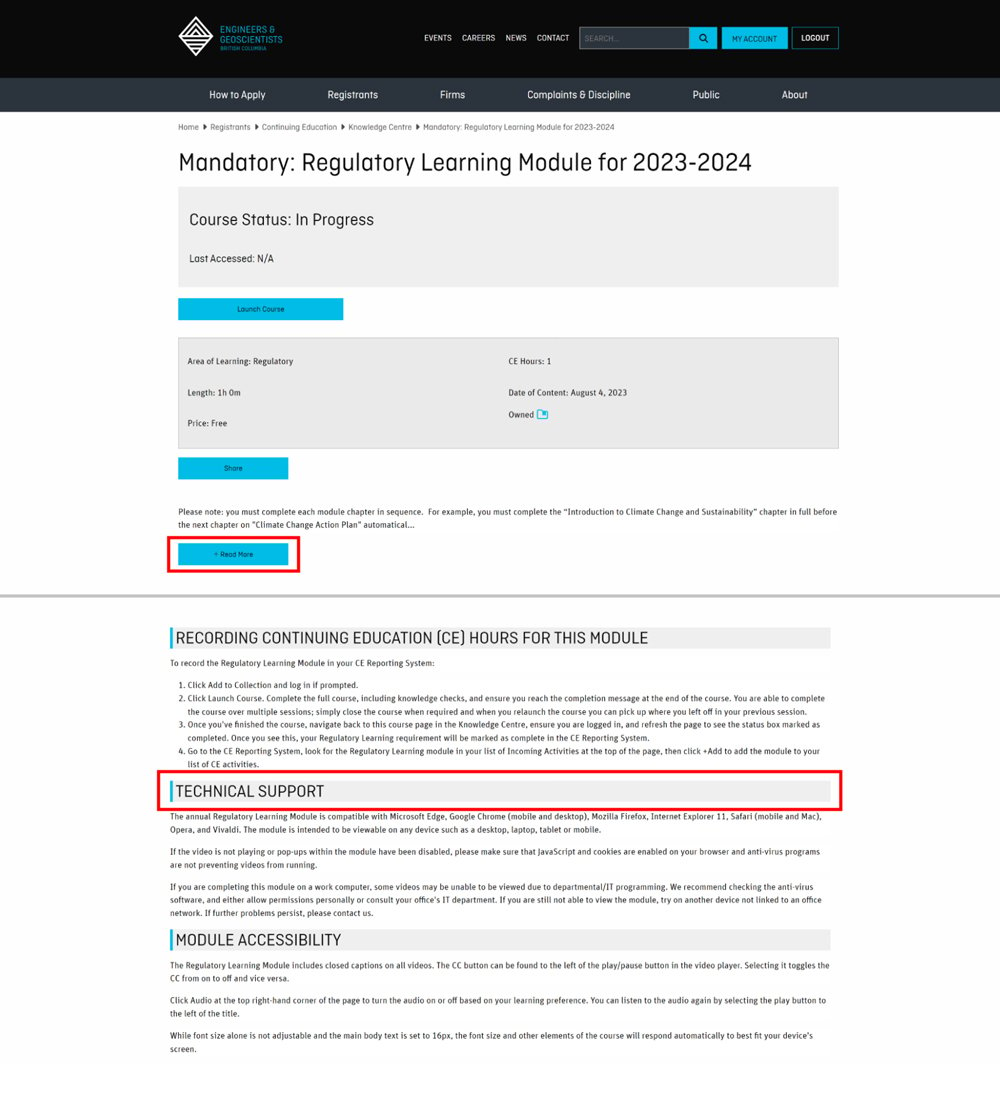

Click images to expand -
3. Create a Continuing Education (CE) Plan
Requirement: Each year, create a CE Plan that notes your area(s) of practice, assesses the risks of your practice, and identifies learning goals and activities to help meet those goals.
Download CE Plan and Practice-Risk Assessment templates and examples.
Your CE Plan requirement will be marked “Complete” upon successfully submitting the CE Plan declaration within your Annual Reporting. See requirement 5. Submit Continuing Education Declaration below for more detail.
Advice: Your CE Plan can be created any time during the 12-month reporting year, which runs from July 1 to June 30. You are encouraged to create your CE Plan at the same time each year to avoid gaps between plans. Only registrants with practice rights are required to create a CE Plan.
Creating and maintaining a CE Plan helps to identify gaps in knowledge and be deliberate in choosing activities that help fill those gaps. Without a written CE Plan, you may be tempted to choose learning activities that are convenient, rather than those that are valuable for maintaining competency. Having a written CE Plan also allows you to openly discuss your goals and plan for learning with peers and employers, gaining valuable feedback.
Saving your CE Plan
Save your CE Plans to your personal computer or cloud storage for at least 10 years. Your CE Plans are not uploaded to the CE Reporting System and are only submitted during an Individual Compliance Audit or Practice Review.
-
4. Complete 60 CE Hours of learning activities
Requirement: In each three-year rolling period, complete at least 60 CE Hours of learning activities and record each activity into your CE Reporting System.
Advice: Activities can be recorded into your CE Reporting System any time during the 12-month reporting year, which runs from July 1 to June 30. You can also enter activities into the previous two reporting years within the three-year rolling period.
How to choose CE activities: Choose activities that will best enable you to achieve the learning goals identified within your CE Plan and maintain your competency in your chosen industry and area(s) of practice.
You decide the amount and mix of activities across the four areas of learning (regulatory, ethical, technical, or communications and leadership learning) and how you will divide the 60 CE Hours between the three reporting years. Note: Professional practice hours are not eligible for CE Hours.
Examples: The Continuing Education Resources page lists many examples of continuing education opportunities that can be used to fulfill your 60 CE Hour requirement.
Recording Activities: For technical support with recording your 60 CE Hours of learning activities, please review our Continuing Education Program FAQs.Click on the thumbnail images to view examples of CE activities recorded in the CE Reporting System and Three-Year Rolling Periods.
See our Continuing Education Program FAQs for:
-
5. Submit the Continuing Education Program Declaration
Requirement: In the final two months of the reporting year, between May 1 and June 30, submit your CE Declaration within the Annual Reporting System to close your reporting year. Your CE Declaration cannot be submitted until all CE requirements have been completed.
Advice: The CE Declaration step includes checking your CE requirements for completeness, and you will make declarations that a CE Plan was created during the reporting year and the information provided is true to the best of your knowledge. By clicking “submit,” you will close your reporting year and the CE Plan and CE Declaration requirements will be marked as complete.
Submissions received after midnight on June 30 will be required to a pay a $200 late completion fee and may be subject to suspension and cancellation.
Confirm your requirements are complete: To confirm your Annual Reporting was successfully submitted, go to your Account Dashboard and confirm the status is “completed”, and the background colour is green. You can also look for an email confirming the date that your Annual Reporting was successfully submitted.
Click on the thumbnail images to preview the CE Declaration step within the Annual Reporting System and the Account Dashboard after Annual Reporting is completed.
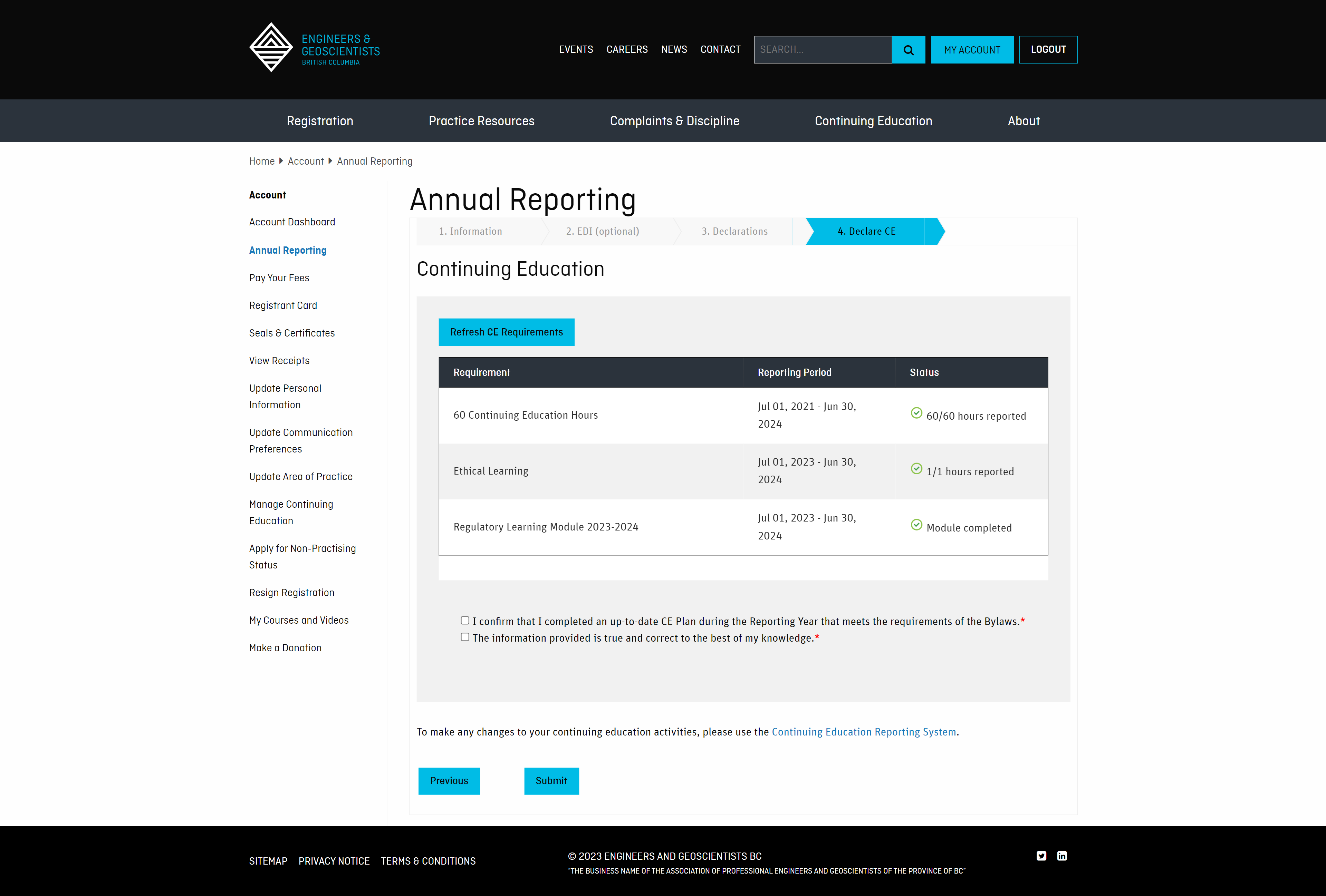
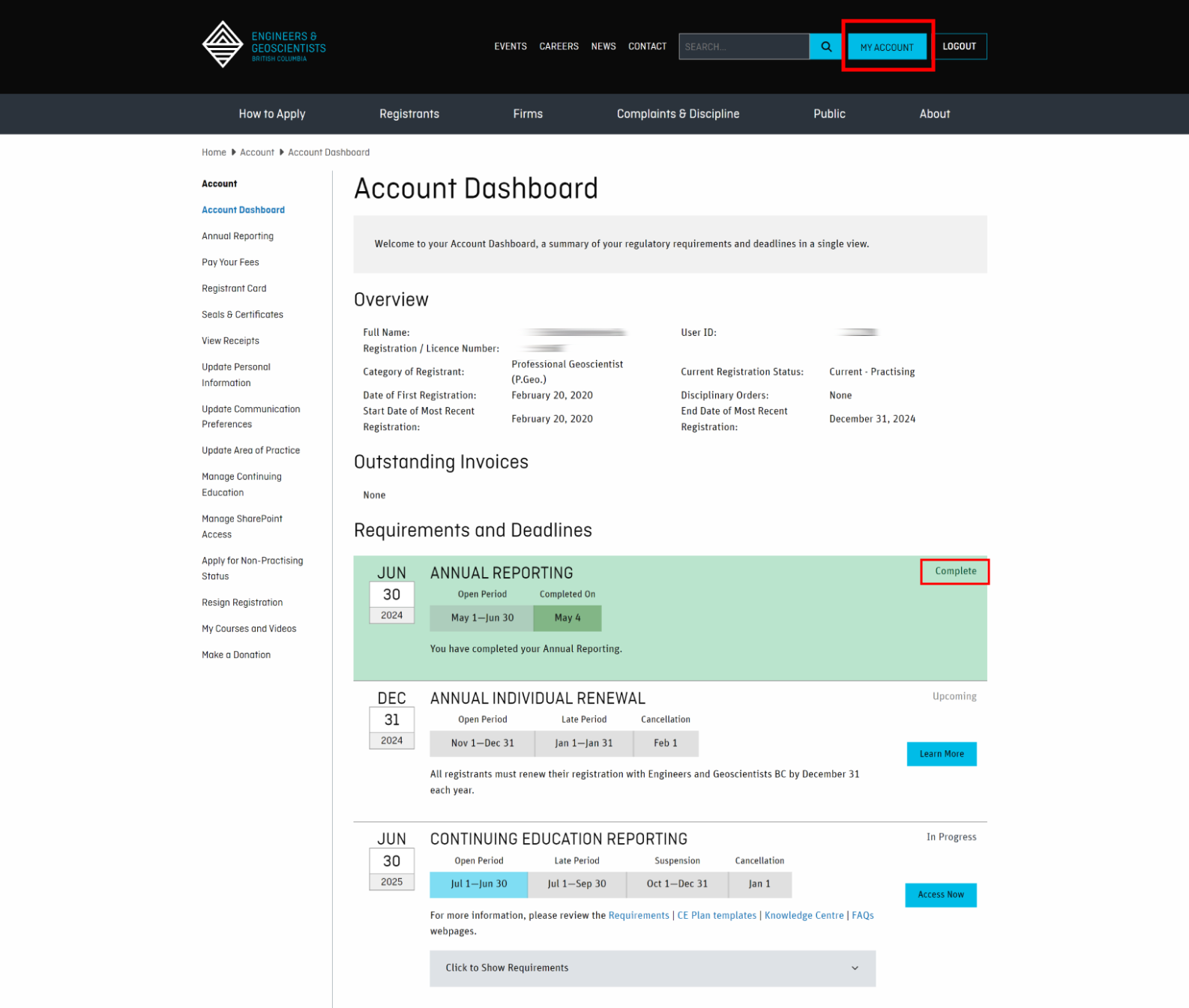
Click to expand images
See our Continuing Education Program FAQs for:
Exemptions, New Registrants, and Struct.Eng.
-
Requirements for Designated Structural Engineers (Struct.Eng.)
Requirement: In each three-year rolling period, registrants with the optional Struct.Eng. designation must record an additional 60 CE Hours of technical learning directly related to their structural engineering practice in their CE Reporting System for a total of 120 CE Hours.
Each year, Designated Structural Engineers must also complete the annual ethical learning, Regulatory Learning Module, and CE Plan requirements.
How to record CE Hours for technical learning:
You will need to record the CE Hours for each technical learning activity that was completed. Go to your CE Reporting System, then click the blue “Add/Edit” button and select “Add New Activity”. Select “Technical” as the Area then check the box: “Apply this activity to my additional 60 CE Hours of technical learning required as a Struct.Eng.”. Complete the sections with a red asterisk and save.
Note: If you are using the “Bulk Add Activities” tool to import technical learning activities, then you will need to edit the activity afterwards to apply it towards your Struct.Eng. requirement.
See our Continuing Education Program FAQs for:
-
Requirements for new registrants
CE requirements for new registrants are determined by your license date. Review the images below for a summary and example of the requirements for new registrants.
If your license was granted between July 1 and December 31:
- Complete 1 CE Hour of ethical learning, this year’s Regulatory Learning Module, and create a CE Plan before June 30th.
- Submit your Continuing Education Program Declaration in the Annual Reporting System between May 1 and June 30.
- Your first three-year rolling period started on July 1, and this means that you should start undertaking continuing education activities and recording them into your CE Reporting System. You will declare that you completed 60 CE Hours of learning at the end of your third reporting year.
If your license was granted between January 1 and April 30:
- Complete 1 CE Hour of ethical learning, this year’s Regulatory Learning Module, and create a CE Plan before June 30th.
- Submit your Continuing Education Program Declaration in the Annual Reporting System between May 1 and June 30.
- Your first three-year rolling period will start during the next reporting year on July 1, and you will declare that you completed 60 CE Hours of learning at the end of your fourth reporting year. This means that activities recorded in your CE Reporting System during your first reporting year will not count towards your 60 CE Hour requirement.
If your license was granted between May 1 and June 30:
- You do not have any CE requirements to complete during the current reporting year.
- You may be required to submit Annual Reporting between May 1 and June 30. Check your Account Dashboard to confirm.
- Your first three-year rolling period will start during the next reporting year on July 1, and you will declare that you completed 60 CE Hours of learning at the end of your fourth reporting year. This means that activities recorded in your CE Reporting System during your first reporting year will not count towards your 60 CE Hour requirement.
A personalized list of your requirements and deadlines can be reviewed from your Account Dashboard.
Click on the thumbnail images to enlarge “Table 3: Summary of Requirements for New Registrants” or “Table 4: Example of a Three-year Rolling Period for a New Registrant as of February 1” or see a preview of the Account Dashboard for new registrants.
Click images to expand
See our Continuing Education Program FAQs for: -
Requirements for reinstated registrants
Reinstatement is the registration application process for individuals who were once registered with Engineers and Geoscientists BC and their registration lapsed, was cancelled, or resigned.
Reinstated in category 1:
If you reinstated your practice rights in category 1, then you are required to complete CE requirements that were missed during the period of the lapse and any CE requirements which were incomplete or overdue when your license ended.
CE requirements, including Three-Year Rolling Periods, will continue from the previous license and can be reviewed from your Account Dashboard.
Reinstated in category 2, 3, 4, or 5:
If you reinstated your practice rights in categories 2, 3, 4, or 5, then your CE requirements will be assigned in accordance with the policies for new registrants. You will not be required to complete CE requirements that were missed during the period of the lapse or were incomplete or overdue when your license ended.
-
Exemptions for parental, medical, or compassionate care leaves
If you are on a leave of absence from your practice for 6-18 months, then you may be eligible for an exemption to the CE Program requirements. Please review the criteria in the online application form for more detail.
If your exemption application is successful, the yearly ethical learning, regulatory learning module, and CE Plan requirements will be removed for one reporting year and the three-year rolling period requirements reduced by 10-30 CE Hours. Annual Reporting must still be submitted between May 1 and June 30 by registrants with an approved CE Program exemption.
Applications for exemptions are accepted throughout the reporting year (July 1 to June 30). Late exemptions (those submitted after June 30) will be subject to the $200 late completion fee.
While on leave from your practice, please be sure to update your preferred email to your “Home” email so that we can reach you with important updates.
Record your CE Activities
The Continuing Education Reporting System is where continuing education activities are recorded, and your progress is reviewed.
Access Your CE Reporting System
Options for Fulfilling Your CE Hours
Many examples of continuing education opportunities that fulfill the 60 CE Hour and ethical learning requirements are listed on our Continuing Education Resources page.
About the CE Program
The Guide to the Continuing Education Program provides the details of the CE Program, as defined in the Bylaws of Engineers and Geoscientists BC. For an introductory explanation of the CE Program, watch the Knowledge Centre video titled Introduction to the Continuing Education Program.
Contact Us
For further inquiries, please contact [email protected] or leave a voicemail at 236.521.9154.