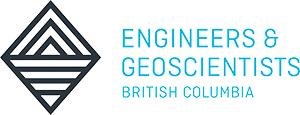Continuing Education Program FAQs
-
1. Who is required to participate in the Continuing Education Program?
Registrants with practice rights must complete the requirements of the CE Program, including those who are completing a CE or CPD Program elsewhere.
Annual Reporting is sometimes confused for Continuing Education reporting; however, they are different requirements. See the Annual Reporting page for information regarding its applicability and exclusions.
CE Exclusions:
- Registrants licensed for the first time between May 1 and June 30 do not have to report in the current year. See section 3.1.4 of the Guide to the CE Program for more detail.
- Registrants with an approved exemption to the CE Program requirements are also not required to report for the current year.
- Participation in the CE Program is not required (optional) for registrants without practice rights (Trainees, Non-practising, and Retired designations).
If you do not wish to participate in the CE Program and are not practising engineering or geoscience in BC, then resignation or Non-practising status may be more appropriate for you. Before applying, we encourage you to consult section 3.1.5. of the Guide to the CE Program to understand your requirements for Professional reinstatement.
-
2. What are the Continuing Education Program requirements?
To see a personalized list of your requirements, open your Account Dashboard and scroll down to the “Continuing Education Reporting” banner, then click on “Click to Show Requirements.” In every reporting year, professional registrants must:
- Complete this year’s Mandatory Regulatory Module
- Record 1 CE Hour of ethical learning in the CE Reporting System;
- Complete a CE Plan and Practice-Risk Assessment; and
- Submit a declaration confirming all CE requirements have been completed between May 1 and June 30. Declarations are completed in the Annual Reporting System.
Your CE Plan requirement will be marked “Complete” upon successfully submitting your Annual Reporting.
In each three-year rolling period, professional registrants must:
- Record 60 CE Hours of activities (20 hours per year on average); and
- Designated Structural Engineers must record an additional 60 CE Hours of technical learning for a total of 120 CE Hours.
To review this year's requirements, please see our Requirements page.
-
3. What counts as a CE Hour or CE eligible activity?
The program is based around CE Hours, with a CE Hour defined as “one hour of learning that contributes to a registrant’s maintenance of competency in their Area of Practice.”
Continuing education activities do not need to come from the egbc.ca website. For example, you can add activities that were completed through your employer, another regulatory body, industry events, self-study, academia, or any other relevant avenue of learning.
A helpful test to determine if an activity should be counted towards your CE Hours is to ask yourself these three questions:
- Is it relevant to my area and industry of practice?
- Will it help to maintain my skills or knowledge?
- Is it outside of my day-to-day work duties?
If the answer to all three is "yes," then it should be recorded in your CE Reporting System.
Types of activities: Relevant CE activities can include seminars, webinars, conferences, self-study of journals, self-study to learn a new skill, volunteering, presentations, and much more. See Table 7 in the Guide to CE Program for more examples.
Engineers and Geoscientists BC provides registrants with a variety of opportunities to help meet their continuing education requirements.
- Courses and events are held throughout the year.
- Review our offerings for more options to fulfil your CE Hours.
How many hours: Registrants record the real-time hours (or partial hours) spent learning or advancing skills and knowledge. This is different from many other CE or CPD Programs that allocate hours based on the type of activity you are undertaking.
Maximum CE Hours: There are no maximum CE Hours overall or in any single category. However, registrants should be able to justify how each activity recorded contributes to the maintenance of their Competency if selected for a compliance audit.
Accredited providers: CE providers do not need to be accredited to count towards your CE Hours and a certificate of completion is also not required. However, registrants do need to retain documentation showing that they completed activities and provide these if requested during a compliance audit.
Carry-Forward Hours: CE activities must be recorded in the same year they were undertaken. CE Hours completed in the current reporting year will contribute to your future three-year rolling periods.
-
4. How do I complete the Regulatory Learning Module requirement?
Complete the appropriate mandatory Regulatory Learning Module in our Knowledge Centre. A new module on a different topic is created for each reporting year, meaning you will complete a different module every year.
Modules are labeled in our Knowledge Centre with the appropriate reporting year, e.g., Mandatory: Regulatory Learning Module for 2023–2024.
Regulatory Learning Modules
- 2023-2024 on climate change and sustainability.
- 2022-2023 on Truth and Reconciliation with Indigenous peoples.
- 2021-2022 on changes to registrant obligations under the Professional Governance Act(PGA).
Detailed instructions: Watch How to Complete Your 2024 Continuing Education Requirements (video) for detailed instructions on how to complete your annual requirements.
Other regulatory activities: Other activities recorded under the regulatory area of learning (e.g., Regulation of Firms Permit to Practice Training) count towards your three-year rolling period requirement.
Opening the module: Open the appropriate Regulatory Learning Module in our Knowledge Centre and log into your egbc.ca account. If the module has not already been added to your collection, click “Add to Collection” now. Launch the module in your browser and complete the first chapter to unlock the next chapter.
Unlocking the chapters: The chapters will not unlock if a section has been missed; be careful to read the instructions in the blue font (e.g., click the images or watch the video) and complete the required actions. Review the chapter called “How to Navigate the Course” for additional technical support.
Green checkmark: Immediately after the module is completed, the Regulatory requirement will change to a green checkmark in your CE Reporting System and a new activity will be added. If the green checkmark is missing, verify that you completed the module for correct reporting year (i.e., the reporting year that is “In Progress” or “Overdue”) and that all sections have been completed. Please note that waiting 24 hours will not resolve the issue.
Contact [email protected] for questions about the regulatory learning requirement.
Technology issues: Review the chapter called “How to Navigate the Course” for technical support. If you encounter errors with saving your progress or with pop-up blockers, please contact [email protected] and provide your 6-digit ID number, and as much information as possible about the steps you took and the error that is occurring.
-
5. How do I complete the ethical learning requirement?
Choose an ethical learning topic from any source (not restricted to offerings from egbc.ca) and spend at least 1 hour learning about that topic.
Detailed instructions: Watch How to Complete Your 2024 Continuing Education Requirements (video) for detailed instructions on how to complete your annual requirements.
How to add activities:
- Self-report: Go to your CE Reporting System, then click the blue “Add/Edit” button and select “Add New Activity.” Complete the sections with a red asterisk and click save when completed. Attendance at our Annual Conference and AGM (Annual General Meeting) must be self-reported.
- Knowledge Centre: Log into your account and click "Add to Collection" before starting a course or video. Once you have finished the Knowledge Centre offering, the CE Hours will be immediately added as a new activity in your CE Reporting System. Follow along with the instructions in this video for additional help with adding activities from the Knowledge Centre.
Examples of ethical learning: Ethical activities can be completed by watching a recorded video in our Knowledge Centre, attending an event, taking an ethics course offered by your employer, studying past disciplinary decisions, etc. Many examples of ethical learning topics are listed in Table 7 of the Guide to the CE Program.
-
6. How do I complete my CE Plan and Practice-Risk Assessment requirement?
Registrants must create and maintain a CE Plan each year that notes the registrant’s area of practice, risks of their practice, learning goals, and activities to help meet those goals.
Detailed instructions: Watch How to Complete Your 2024 Continuing Education Requirements (video) for detailed instructions on how to complete your annual requirements.
Templates: You can use any template for a CE Plan, e.g., the Engineers and Geoscientists BC template, a template from an employer, or one from another professional association. The CE Plan must also include a Practice-Risk Assessment. Templates are available from our CE Resources webpage.
Where to save: Your completed CE Plan is saved to your personal files (e.g., your computer or cloud storage) for at least 10 years and will be reviewed if you are selected for a compliance audit. The status of the CE Plan requirement will be marked “Complete” upon successfully submitting your Annual Reporting.
Completing activities: Activities listed on the CE Plan do not need to match those actually completed. The intent of the CE Plan is to think critically about upcoming CE activities, but due to a variety of reasons (e.g., cost, availability, change in job role) the activities listed on the CE Plan may not actually match those completed.
Next year’s Plan: A typical CE cycle would include completing the CE Plan, trying to undertake CE activities in line with your CE Plan throughout the year, then reviewing what was completed and what was not to inform next year’s CE Plan.
For additional guidance with creating a high-quality CE Plan, watch this video in our Knowledge Centre.
-
7. How do I complete the three-year rolling period (60 CE Hour) requirement?
Record at least 60 CE Hours of eligible activities (20 hours per year on average) in your CE Reporting System over each three-year rolling period. Designated Structural Engineers record an additional 60 CE Hours of technical learning in their CE Reporting System.
Detailed instructions: Watch How to Complete Your 2024 Continuing Education Requirements (video) for detailed instructions on how to complete your annual requirements.How to add activities:
- Self-report: Go to your CE Reporting System, then click the blue “Add/Edit” button and select “Add New Activity.” Complete the sections with a red asterisk and click save when completed. Attendance at our Annual Conference and AGM (Annual General Meeting) must be self-reported.
- Knowledge Centre: Log into your account and click "Add to Collection" before starting a course or video. Once you have finished the Knowledge Centre offering, the CE Hours will be immediately added as a new activity in your CE Reporting System. Follow along with the instructions in this video for additional help with adding activities from the Knowledge Centre.
Designated Structural Engineers: When adding technical CE activities in your CE Reporting System, check the box: “Apply this activity to my additional 60 CE Hours of technical learning required as a Struct.Eng.”
Three-year rolling period: Three-year rolling periods are made up of three consecutive reporting years e.g., July 1, 2021 to June 30, 2024. The first day of each reporting year is also the start of a new three-year rolling period.
See your progress: In your CE Reporting System, click the icon in the 3-Year Total column to display your progress towards your three-year rolling period requirement. Your progress can also be found on your Account Dashboard under the Continuing Education Reporting banner. Select “Click to Show Requirements” to display a list of your requirements.
Past activities: You can record activities any time during the three-year rolling period. This means that a registrant accessing their reporting system today can still enter CE activities that were completed during a past reporting year.
Changing the reporting year: When adding or editing an activity in your CE Reporting System, click on “Reporting Year” to expand the dropdown menu and select the reporting year.
The first three-year rolling period deadline is June 30, 2024, unless your first professional license was granted on or after January 1, 2022. See the Guide to the CE Program for a breakdown of requirements for new registrants.
-
8. How do I complete the CE Declaration requirement?
Once you have completed all your Continuing Education Program requirements, proceed to your Annual Reporting System to complete your CE Declaration. The declaration takes less than 10 minutes to complete and must be submitted between May 1 and June 30 (i.e., the final two months of the reporting year) to avoid late fees, suspension, and cancellation.
Detailed instructions: Watch How to Complete Your 2024 Continuing Education Requirements (video) for detailed instructions on how to complete your annual requirements.
What to expect:
- We will check that all your CE requirements are complete.
- You will declare that an up-to-date CE Plan was completed during the reporting year and the information provided is true and correct to the best of your knowledge.
- By clicking “submit,” you will close your reporting year and the declaration requirement will be marked as complete.
Late reporting: If you are reporting late (i.e., after the June 30 deadline), you will proceed to the payments page and enter your credit card details for the $200 late completion fee. Click “pay” to close your reporting year and mark the declaration requirement as complete.
Confirmation: To confirm your submission was successful, return to the Annual Reporting System and look for the message “You submitted your Annual Reporting on [date].” You can also check your email inbox for the email confirmation.
-
9. How do I apply for an exemption to the CE Program or request a deferral?
During your leave, be sure to update your contact preferences from “work” to “home” to ensure we can reach you with important updates.
Requesting an exemption: Professional registrants on a leave of absence (parental, medical, or compassionate care leave) or experiencing other extenuating circumstances for six or more months during the reporting year can apply for an exemption to the Continuing Education (CE) Program requirements on an annual basis. To be eligible, you must not be working as a professional engineer or geoscientist in BC during the period of your leave.
Approved exemptions remove the annual CE requirements and reduce the total CE Hours required over the three-year rolling period. Registrants with an approved CE exemption must still complete their 10-minute Annual Reporting between May 1 and June 30.
Please complete the online application form to request an exemption. Applications must be submitted prior to the CE reporting deadline of June 30 to avoid late fees.
Non-practising status: If your leave is longer than 18 months or your return-to-work date is undetermined, then you should apply for Non-practising status.
Requesting a deferral: If your practice was disrupted during the Annual Reporting period due to an unexpected event such as illness, injury, or loss, then you may be eligible to have the deadline deferred. A deferral grants you more time to complete your Annual Reporting without late fees.
Please complete the online application form between May 1 and June 30 to request a deferral. Applications must be submitted prior to the June 30 reporting deadline.
-
10. How do I return to good standing after a suspension?
Complete the overdue reporting requirements and pay the late fee in the Annual Reporting System to have the suspension lifted. Look for an email confirming your suspension has been lifted within 3 business days of your Annual Reporting submission.
You can also check your registration status from your Account Dashboard. If you were using Notarius, you will need to re-apply once the suspension has been lifted.
-
11. How do I reinstate my registration after being cancelled?
Apply online to reinstate your registration and complete the reinstatement tasks in your Application dashboard. You will be required to complete any overdue continuing education requirements as part of the reinstatement process.
Please verify that your contact preferences are accurate so we can reach you with updates about your application.
-
12. I’m a continuing education provider. How do I get my course accredited?
Please see the Providers page for help with promoting your content to registrants of Engineers and Geoscientists BC.
-
13. Why haven’t I been receiving email reminders?
Confirm that your preferred email and mailing address are accurate by logging into your account and clicking Update Personal Information from the left menu.
If your preferred contact details are correct and you haven’t been receiving emails, please contact [email protected] to request that the issue be investigated.
Please be advised that it is the responsibility of the registrant to update their personal and professional contact information within 30 days of the change taking effect (Bylaws 5.29 and 5.30). We must decline all appeals where the reporting deadline was missed on this basis.
-
14. How do I pay or dispute a late fee?
Late fees are paid within the Annual Reporting System.
- Proceed to “Payment” step and enter your credit card details. Then click “Pay”.
- If your payment was successful, a receipt can be downloaded from your online account, and you will also receive a confirmation email to your preferred email address.
Disputing the late fee: Please complete the online application form between July 1 and September 30 (i.e., up to three months after the reporting deadline) to request a waiver. Applications received after September 30 will be rejected.